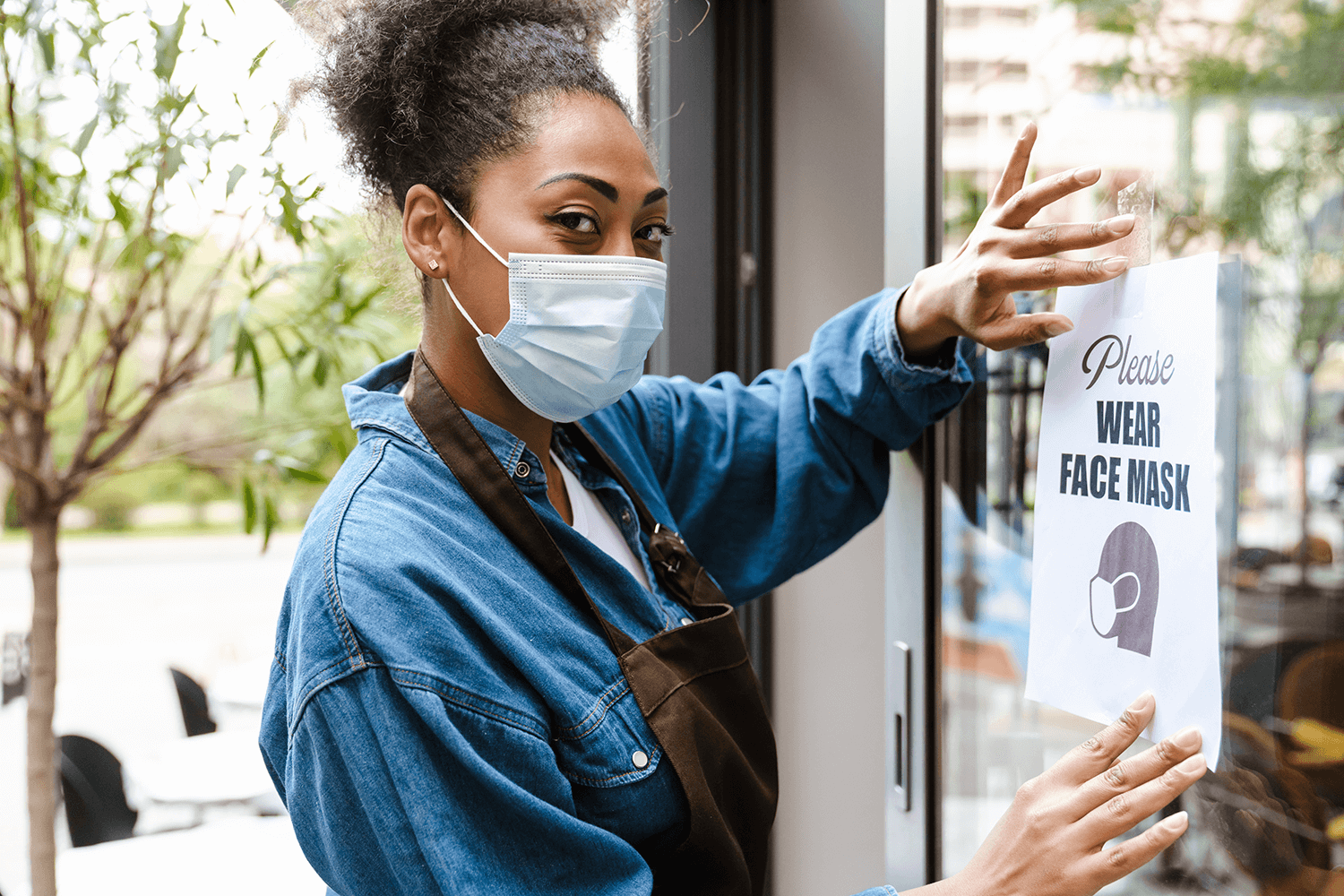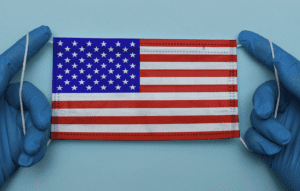11/23/20—On October 21, the Center for Disease Control and Prevention issued changes to its official definition of who is considered in ‘close contact’ of a person who has tested positive for COVID-19. Workplaces, schools, businesses, and other large group settings where people frequently come into close proximity are likely to feel the greatest impact.
Up until then, the CDC defined close contact as 15 consecutive minutes within six feet or less of an infected individual. The CDC’s update changed its guidelines to define close contact as spending a cumulative 15 minutes within six feet or less of an infected individual over a 24-hour period starting from 2 days before illness onset, expanding the potential pool of at risk people.
It is easy for small increments of contact to accumulate to 15 minutes in an educational or business environment with elevator rides, shared hallway space, breakrooms, bathrooms, cafeterias etc. Fortunately for your organization, the AlertTrace Admin Dashboard features a High Risk Contacts page that aggregates contacts between two users that add up to 15 or more minutes. Admins can search for COVID-19 positive users on a specific date or date range to see who they came into contact with for a cumulative of at least 15 minutes. This enables admins to easily detect users who may be at high risk for contracting infection due to their length of exposure.
Given the CDC’s close contact update last month, the High Risk Contact page is likely one of the pages you will want to focus a large portion of your attention on.
An alternate way to view your contact tracing data on the AlertTrace Admin Dashboard is through the Contact Tracing page. Instead of providing contacts between users that equate to a total of 15 minutes or more, the Contact Tracing page will show you the total duration of time spent in close proximity between two users regardless of the length of time. This could be anything from 1 second in close contact upward.
For additional AlertTrace information or questions email support at support@alerttrace.com or contact us here!